Google Pay
Digital Wallet


Google pay
Google pay
Google Pay is the fast, simple and safe way to use your Avant Money credit cards. You can use Google Pay for in-app purchases too. It’s a safe and secure way to pay.
How to set up Google pay
How to set up Google Pay
Log in to the Avant Money Mobile App
Select the ‘Cards’ tab at the bottom of the screen.
Tap the ‘Add to G Pay’ button and follow the onscreen instructions.
Your ready to use Google Pay
Then you’re ready to use Google Pay wherever you see Google Pay or Contactless logo
![]()
Don't have the app?
Don't have the Avant Money Mobile App? Find out how to download it here.
Frequently Asked Questions
Frequently Asked Questions
Frequently Asked Questions Google Pay
What cards can I use with Google Pay?
You can use Google Pay with your:
- Avant Money One Card
- Avant Money Reward+ Card
Google Devices
Any smartphones and tablets running Android Lollipop (5.0) or higher. To use Google Pay™ for contactless in-stores payments, the Android device must support near-field communication (NFC)
Other ways to set up Google Pay
![]()
1. Open the Google wallet app on your Google device and tap the + in the top right corner.

2. Enter your card details found on the back of your Credit card.

3. Follow the on-screen instructions to verify your account.
You are now ready to use you card whevever you see the following symbols

Where can I use Google Pay?
In store
You can use Google Pay anywhere that accepts contactless payments. Just look for the Contactless or Google Pay symbol. You can make payments for any amount with Google Pay, although some retailers may not support Google Pay transactions above €50.

In-App
Just select the Buy with Google Pay button at checkout within participating apps.
For more information on Google Pay, please visit the Google Pay website here
How can I view my transactions?
You will be able to view your transactions through the Avant Money app or in Avant Money Online Banking. Alternatively, when you open the card in the Google Pay Wallet, you will see your latest transaction. Within the transactions tab you will see your last ten transactions completed through the mobile wallet.
Beware of Fraud
Never share your one-time-passcode (OTP) with anyone. If you have shared your OTP at any time, please contact us immediately. Find out more about card security here.
.png)